Advanced Reference to Video Technology
Our reference to video AI technology analyzes your uploaded images and transforms them into cohesive, professional video content. Whether you're working with photographs, sketches, or digital artwork, our AI understands visual elements and creates smooth transitions between reference materials.
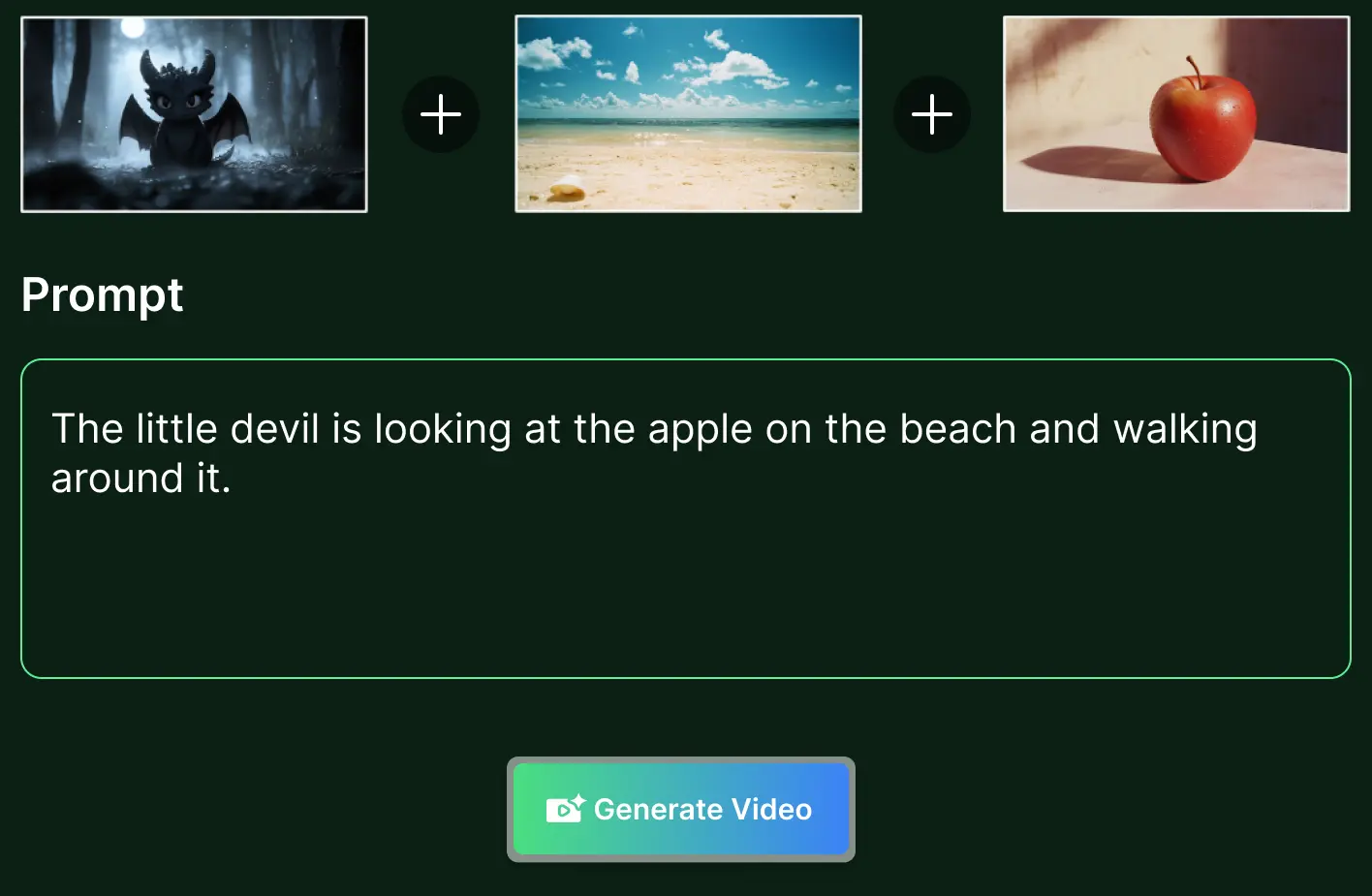
Powerful Reference to Video Features
Experience the full potential of reference to video technology with these comprehensive features
Multi-Image Processing
Upload multiple reference images simultaneously and watch our reference to video AI create seamless transitions between visual elements for cohesive storytelling.
Intelligent Scene Understanding
Our reference to video generator analyzes image composition, lighting, and subject matter to maintain visual consistency throughout the generated video content.
Customizable Video Length
Control the duration of your reference to video output, from short social media clips to longer presentation videos, adapting to your specific content needs.
How to Create Video with Reference images
Generating unique videos from your images is straightforward. Follow these simple steps to master our Reference to Video AI Generator and bring your creative visions to life. The Reference to Video process is designed for clarity.
Upload Your Reference Images
Select and upload one or more high-quality images that will serve as the visual foundation for your video. These references are key to the Reference to Video AI's understanding.
Write Your Descriptive Prompt
Clearly describe the scene, actions, mood, or story you want the AI to generate. Be specific to get the best results from the Reference to Video process.
Generate Your Video
Click the generate button and let our Reference to Video AI work its magic. The system will process your images and prompt to create a unique video sequence.
Review and Download
Preview your generated video. If you're satisfied, download it in a standard format. If not, refine your prompt or references and try the Reference to Video AI generator again.
Inspiring Examples: What You Can Create with Reference to Video
Explore the diverse applications of Reference to Video technology. From marketing to art, see how users are leveraging our Reference to Video AI Generator to produce impactful content. These examples showcase the versatility of Reference to Video.
- Animating Concept ArtBring character sketches or environmental designs to life. Upload multiple angles or expressions as references, describe the animation, and watch your art move. This is a powerful application of Reference to Video AI.
- Product Explainer SnippetsUse product photos as references and describe key features in action. Generate short, engaging video clips for social media or e-commerce listings with our Reference to Video AI Generator.
- Visualizing StoryboardsTransform static storyboard panels into animated sequences. This helps in pre-visualization for film, animation, or game development, making Reference to Video a valuable pre-production tool.
Explore More Powerful AI Tools
Discover a wide range of AI tools designed to enhance your creativity and productivity.
Frequently Asked Questions about Reference to Video
Find answers to common questions about our Reference to Video AI, its capabilities, and how to get the best results.
Ready to Bring Your Images to Life with Reference to Video AI?
Don't let your static images gather dust. Unleash their potential and create stunning videos with our intuitive Reference to Video AI Generator.